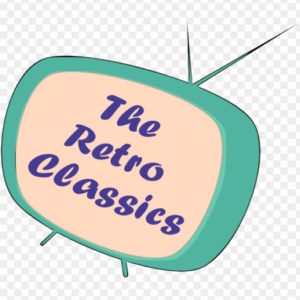Xbox Series S Vs. Series X
Microsoft released its latest gaming consoles, the Xbox Series S and Xbox Series X, in November 2020. Both consoles offer improved graphics and faster...
Is Sony Discontinuing the PSVR2 Already?
Sony's PlayStation VR2 headset has been far from a smashing success. It was released just over a year ago and has made no noticeable...
The Apple Car Project Failed: Here’s Why
Nothing stirs up intrigue like new rumors and announcements from Apple. However, the recently announced cancellation of the Apple Car project shouldn't be that...
Why You Still Need a Landline Telephone
The world of communication has evolved rapidly over the past few decades, with the rise of mobile phones, smartphones, and internet-based calling services. This...
Why Was James Cameron’s First Avatar Movie So Successful?
The release of the movie "Avatar" in 2009 was a groundbreaking moment in the history of cinema. It was an instant success, breaking several...
Are Liquid cooled PCs better?
When it comes to building a high-performance computer, one of the most important considerations is how to cool it. Overheating can cause damage to...
PlayStation 5 Disc vs. PlayStation 5 Digital: A Comprehensive Comparison
The release of the PlayStation 5 marked a significant milestone in the gaming industry, providing gamers with a new generation of immersive and visually...
G29 VS G920: Which Logitech Racing Wheel Is the Best
The world of racing simulation has grown exponentially in recent years. Logitech has been a key player in providing high-quality racing wheels for gamers....
Unveiling the Limitations of ChatGPT: Exploring the Boundaries of AI Language Models
Artificial Intelligence (AI) language models have come a long way, offering us fascinating possibilities for natural language processing and interactions with machines. One notable...
Soundbar Vs Surround Sound
A sound bar and a surround sound system are both popular audio options for enhancing the audio quality of your home entertainment system, but...